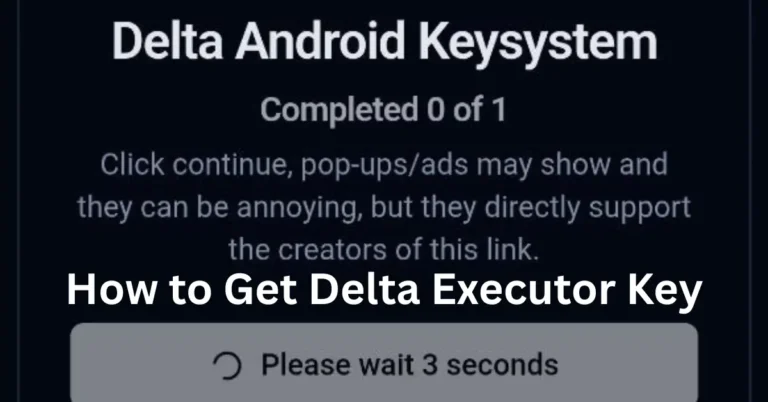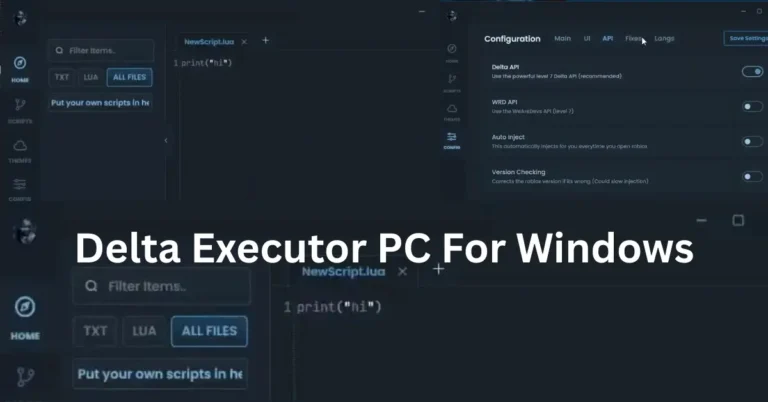How to Fix Delta Executor Roblox Error Code 280
Are you also seeing roblox error code 280 in Delta executor. Or when you open the application, it is showing a popup of error code 280 and your application is not working.
If you are having a problem with this thing, then in this post I have brought the complete solution of this problem, so you read this post completely and solve this error.
Many people are talking about this on discord server or on social media that whenever they are opening the Delta executor application, the error code 280 is showing.
Whenever this aero is seen, this line appears “Your version of Roblox may be out date. Please update Roblox and try again. (Error Code: 280) “ And along with it there is a leave button, on clicking which the app closes.
So to eliminate this error, I have given some steps, follow them and your error 280 will be solved and Delta executor roblox app will start working easily.
Contents
How to Fix Roblox Error Code 280 on Delta Executor (2025)
Whenever you launch any game in Roblox, the error code 280 appears. When this appears, in such a situation there is no option to proceed further and the application closes and then you open the same thing again and again and the same thing keeps appearing again and again.
Many people on the Internet tell their own methods to solve this error, but the method that I will tell you is true and correct and will work well.
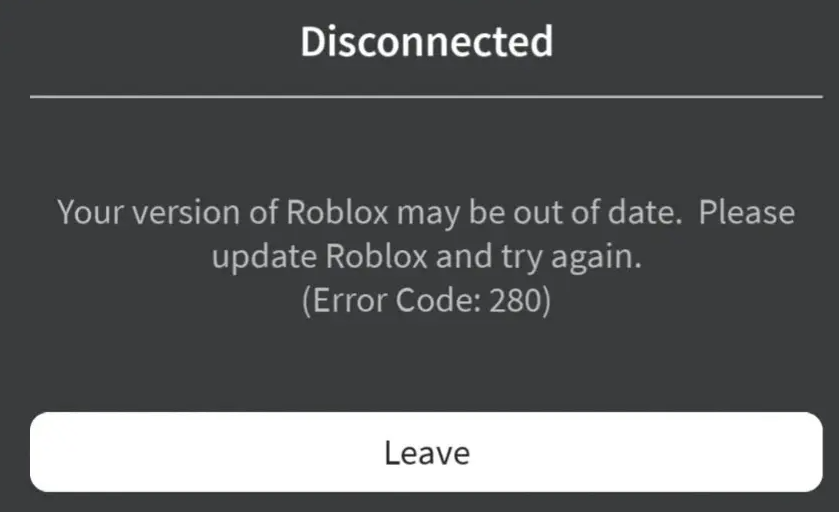
Here I am going to tell you two methods, out of which you should use both the messages. First you should use the first method, if that is not correct then you will be able to solve this error completely through the second method.
So let’s know about them:
Clear App Cache
In the first method, you have to clear the cache of the application.
Sometimes it happens that when we update Delta executor to a new version, some files of the old version remain in your phone and because of that the app does not work or closes due to error 280.

If we also see error 280, then to correct it you will have to clear the cache, the method of which I have given step wise below.
- Open the Settings on your mobile phone.
- Scroll down and find the Roblox app.
- Tap on it and go to the Storage section.
- Select Clear Cache.
- Confirm by tapping on App Cache to clear it.
- After the cache is cleared, open the Delta app.
If this method doesn’t fix the Delta Roblox error code 280, try the next and final method. It will definitely solve your problem.
Also Read > How to Get Delta Executor Key
Update Delta Executor App
If the first method does not work then you will definitely have to update your application because then this is what you want or if this error is coming then you have not updated your application to the new version.
You will get the new version of Delta executor from my site Delta-Executorv.com which is the best and reliable right to always update the new updates as quickly as possible and give it to you. So you stay connected to my website and remember that at the end of it comes the latter “V” where “V” means version.
So I have given the process of updating below, please read it completely and if you have the new version Delta executor in your phone then install it and all your problems will be solved.
- First, press and hold the Roblox app on your phone.
- Tap Uninstall to remove the app fully.
- Now, go to the website Delta-Executorv.com.
- On the site, You need to choose version for Android or iOS.
- Scroll down and tap the Download button.
- The app will start to download.
- When it’s done, open your file manager and tap the file to install the Delta App.
- After installing, open the app.
- Login with your username and password.
- Pick any game like Blox Fruit, Squid Game, or Dead Rails.
- Now the Error 280 is gone, and your game will work.
Change System Date and Time Settings
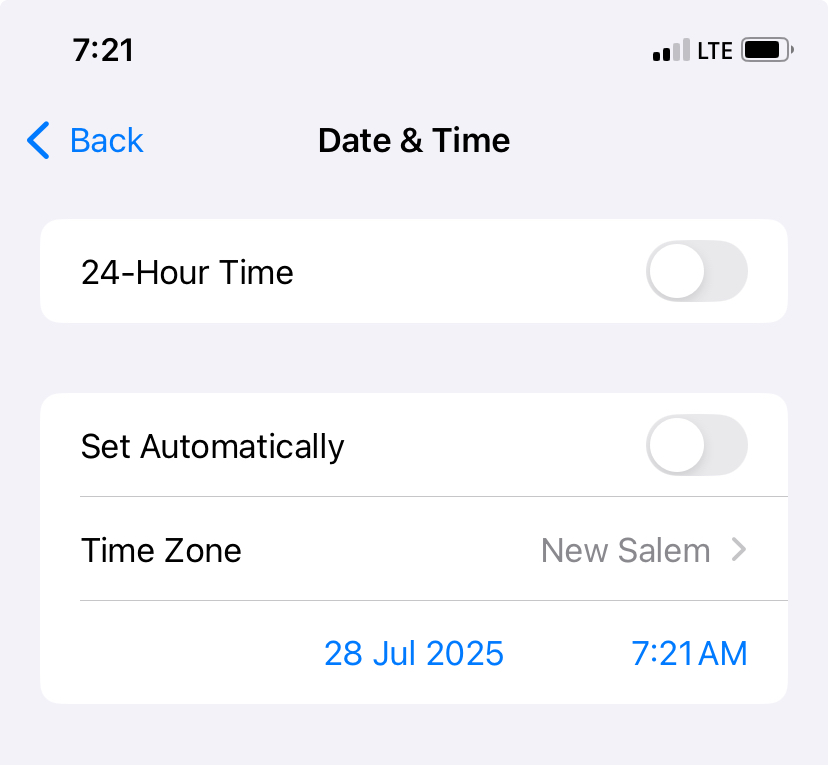
Roblox Error Code 280 can appear, there may be a problem of wrong date and time settings in your Android phone or computer. If the timing of your mobile does not match the online timing of the timing application on the PC, even if you see this, then to fix it, you have to go to the settings of your phone or Windows and set the current date and time correctly and make it automatic and start working this application
Check Internet Connection & Proxy Settings
Even in the absence of internet or Wi-Fi, Delta executive shows error code 280 and the application keeps shutting down or not working. So to fix it, you need to set up your VPN or proxy correctly and get good internet speed so that this issue goes away. I think you should not use VPN to use this application, something else is better.
Allow Delta Executor Through Firewall or Antivirus
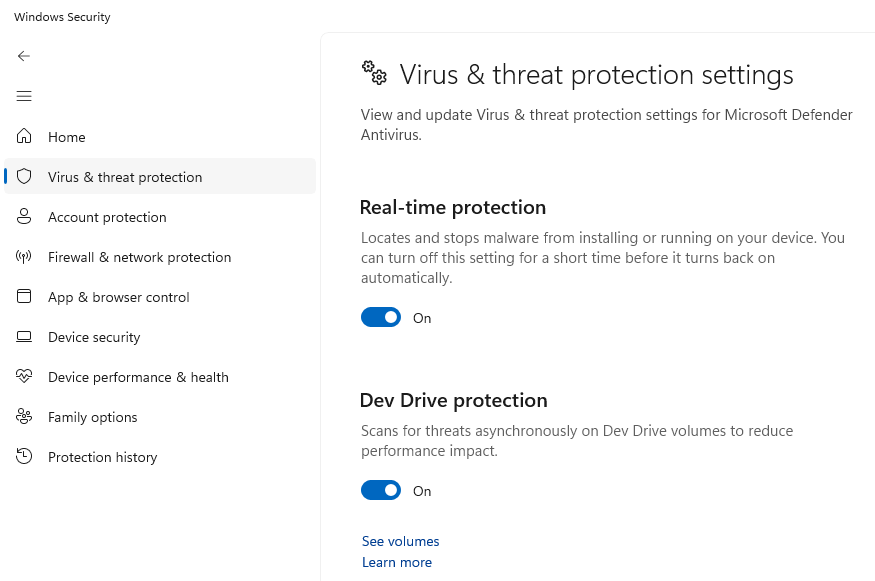
Sometimes we have to face the issue of fire all setting in Windows, iOS or Android Delta executive that if you use antivirus and even in the absence of firewall, error code 280 can be written and the application will crash while running in between. So in such a situation, you have to go to the firewall of your antivirus and stop this application from getting blocked and then it will start working properly in iOS device
Final Words
So in this way you can solve roblox error code 280 in Delta executor. And according to me, your issue will be solved by these two methods only, even then if there is any issue and you are not able to understand something, then you can ask me by commenting below, I will answer your every comment timely and will solve your problem.