How to Get Delta Executor Key on Android & iOS
To run Delta Executor app on Android, iOS or Windows, you will first have to get Delta key. The key is used to activate the application. This key activates the application for 24 hours. Some keys are paid, so you will find that the application gets unlocked for three days, one week or one month and you do not have to create a new key again and again.
So, in this post, I have given complete information about how you can create a new key for Delta Executor application and how to get Delta Executor key? I have also shown you each image, following which you can create the key. Keep in mind that this key activates your application for the next 24 hours.
How to Get Delta Executor Key on Mobile
I have told you the complete process of getting the key for Delta Executor step by step below. In this, I have tried to show you the photo of every step so that it is easy for you to know where to choose which option and how much time it will take to get a key.
Usually the time is of two to three minutes, so you have to follow the given process and get your key soon. So see the process given below and follow these steps
Step 1: First Download Delta app if you haven’t, you can get it from Below as per your devices.
Step 2: After downloading the app, install the app.
Step 3: Open Delta app in your device and launch any Roblox game.
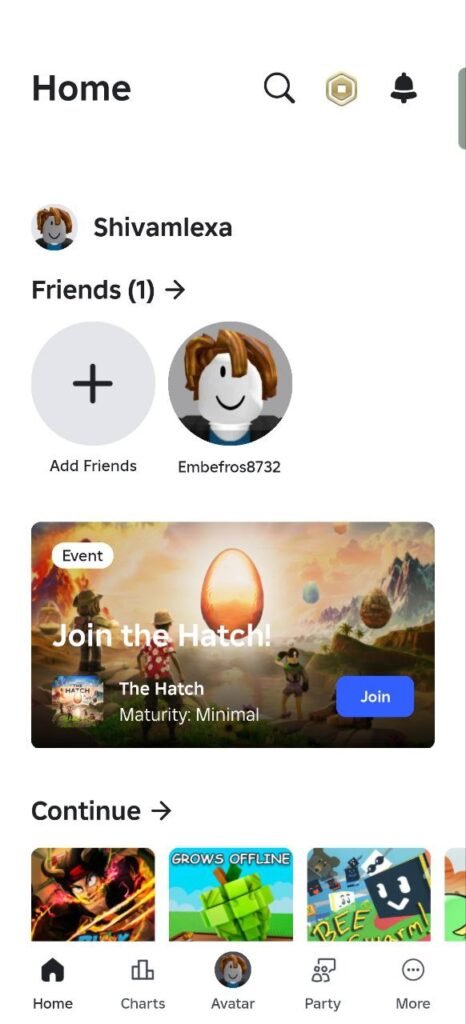
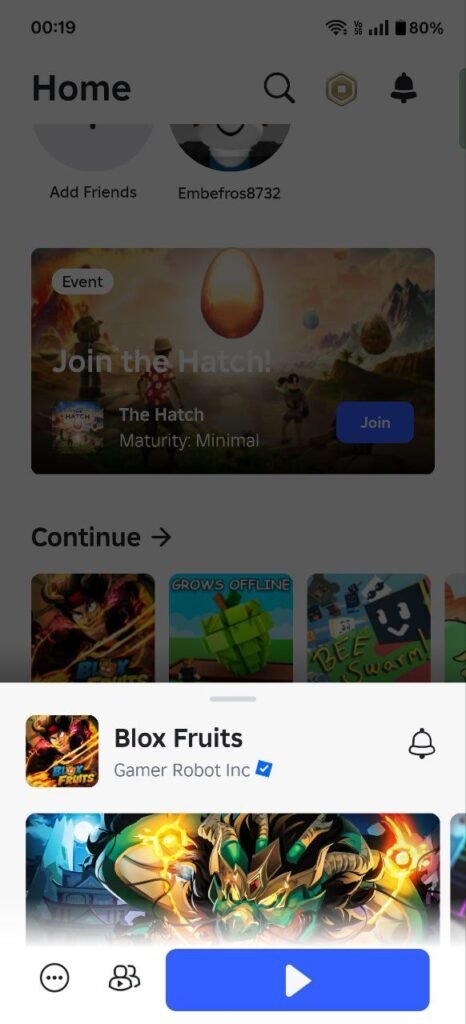
Step 4: When the gain load a new overlay open where you see a prompt where, click the button – Reveive Key.


Step 5: Once get the link, Open any internet broswer and paste on it to load the key link.
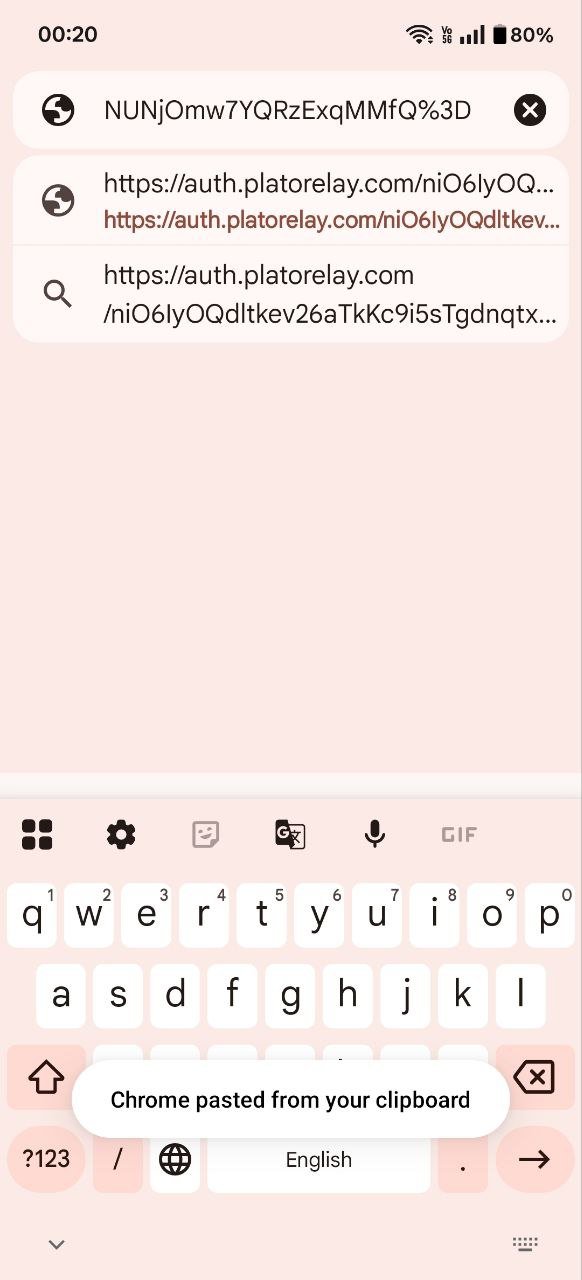
Step 6: Here, you see a homepage which you choose Continue button, it head to new task page in 3 second.
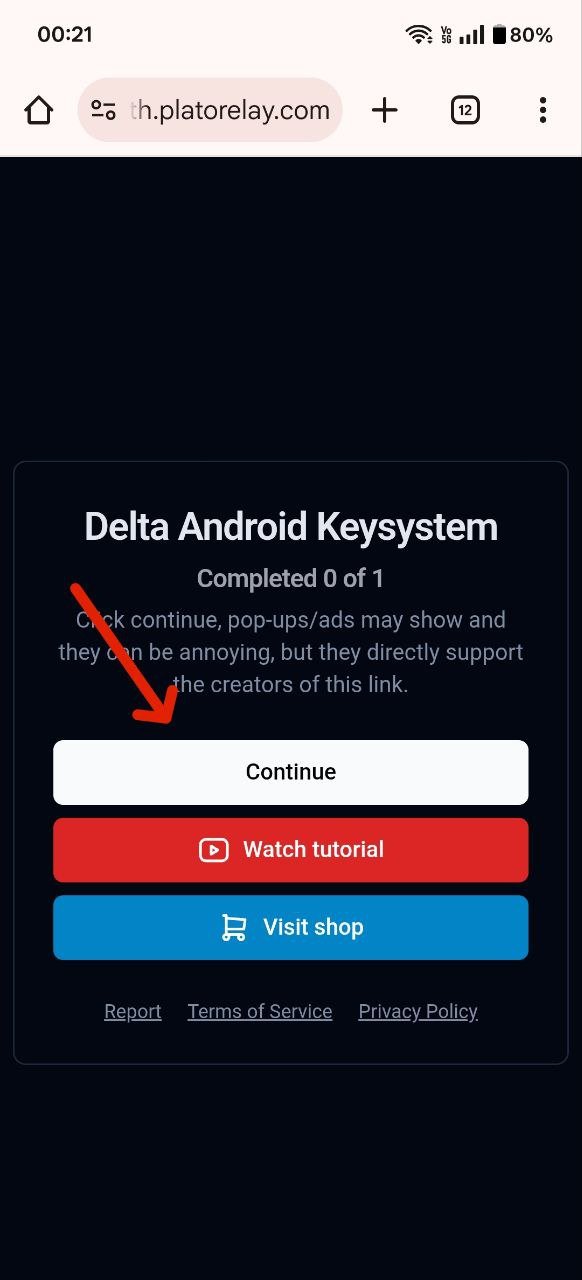
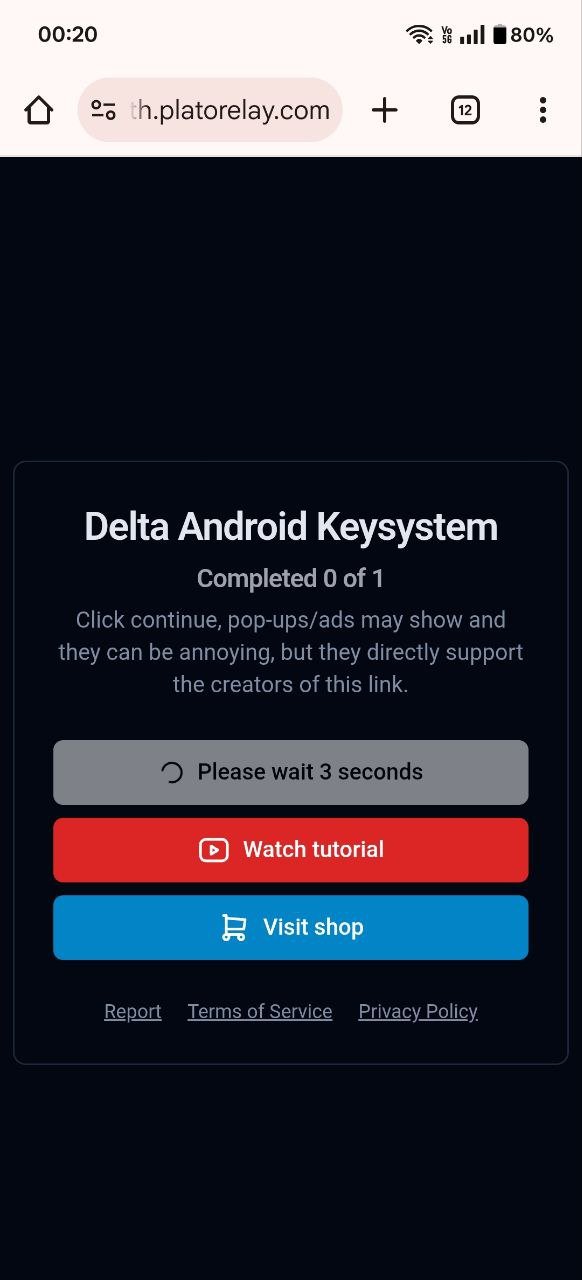
Step 7: In this page, you see four task, you have to click on all the options one by one. As you click on one, go back and by doing this you will activate all the four options and they will start at their time.
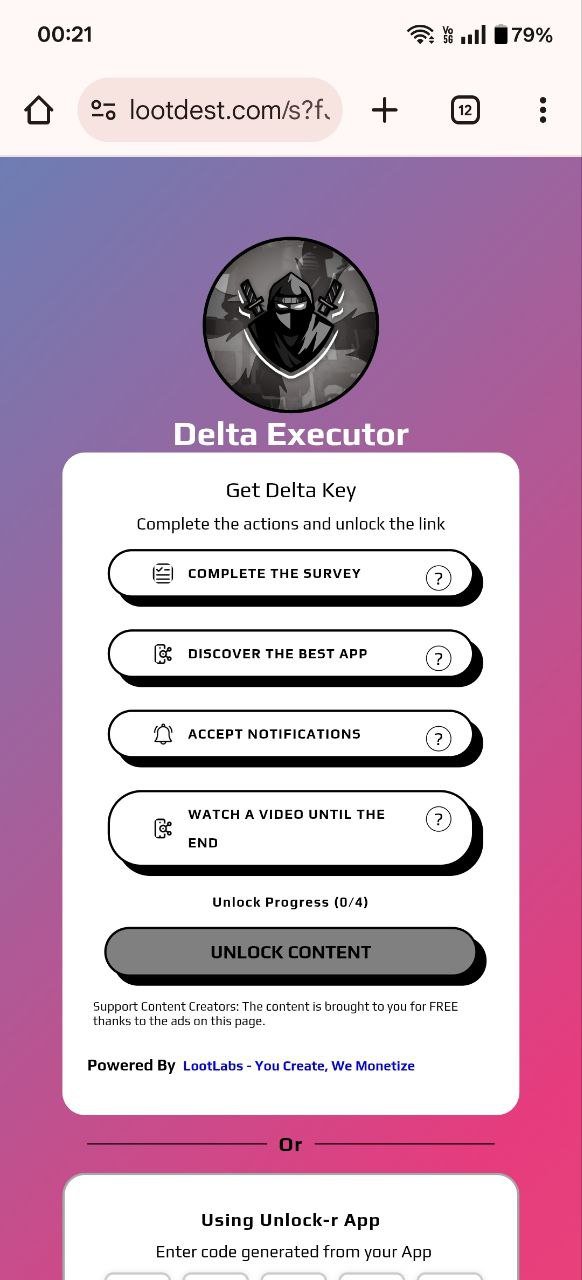
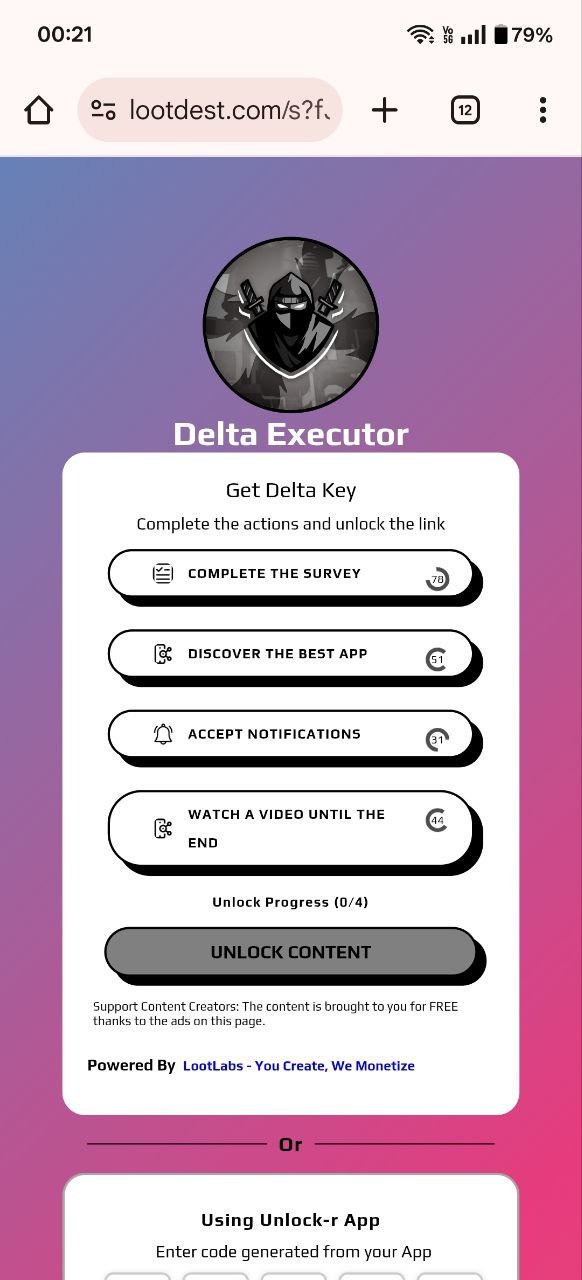
Step 8: Everyone’s timer will get over one by one and a green mark will appear. Wait till all four timers are completed and green mark appears.
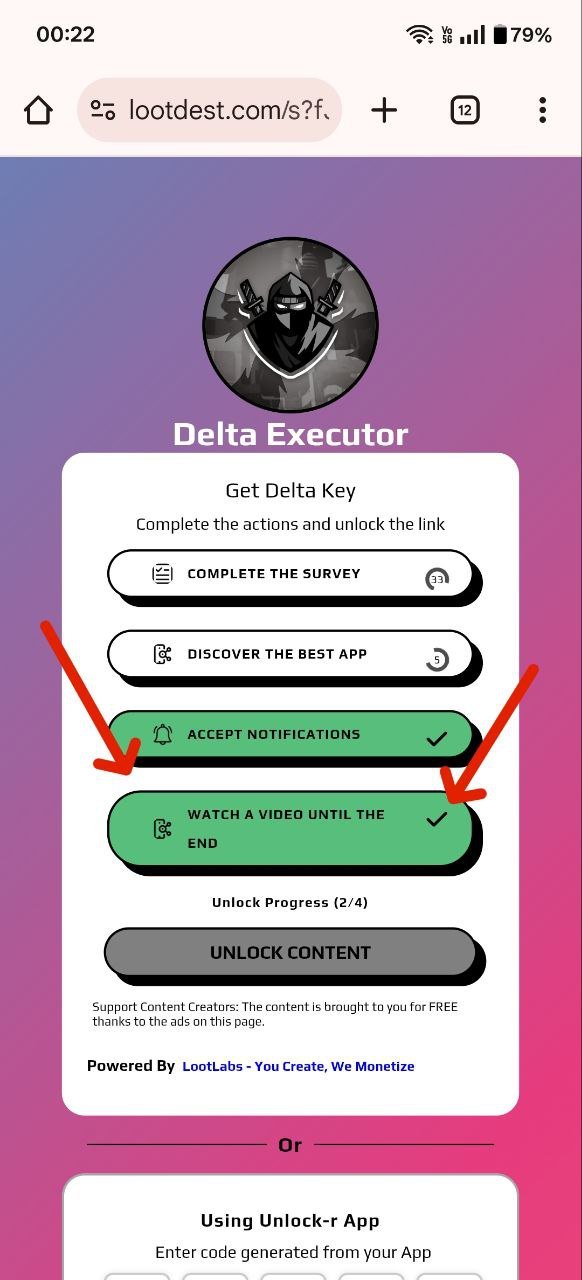
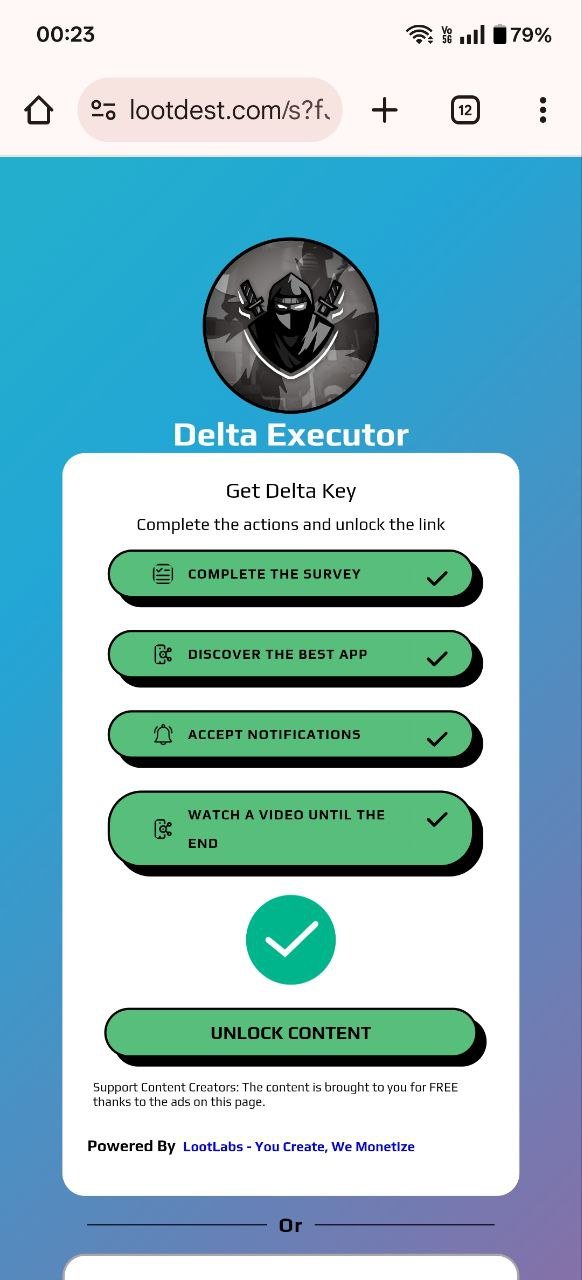
Step 9: When all four tasks start appearing in green color, you will see another button getting activated, it will be written on it ‘Unlock Content’, on which you have to click now
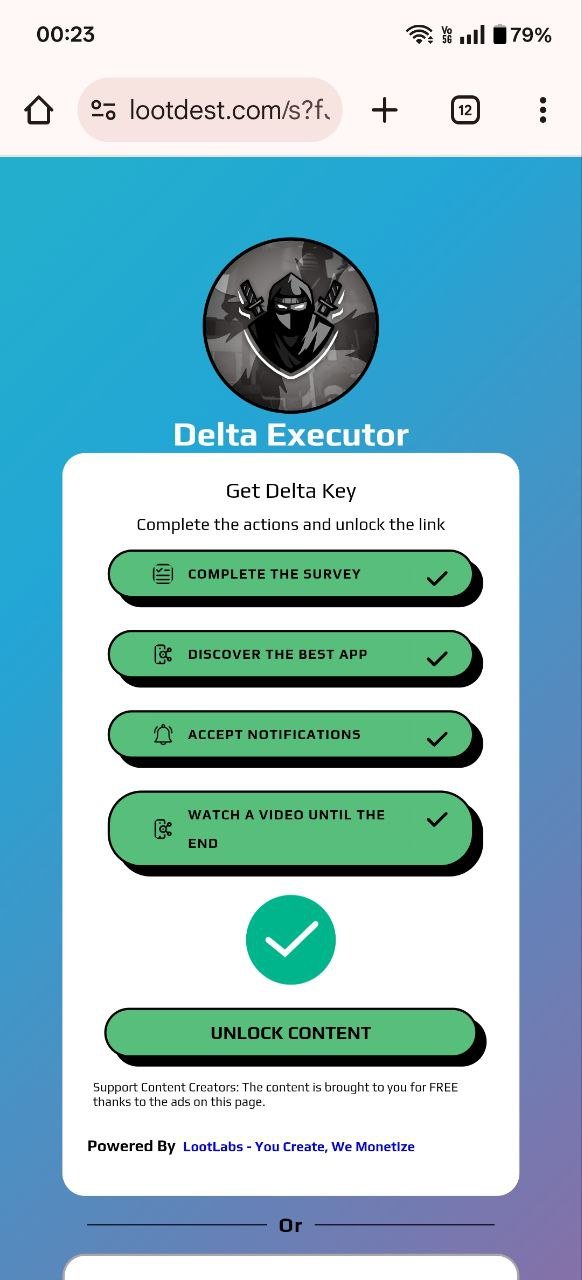
Step 10: As soon as you click on Unlock Content, a new page will open for you where you now have to click on Continue. After this, you will get the key for Delta Executor app. Now copy it
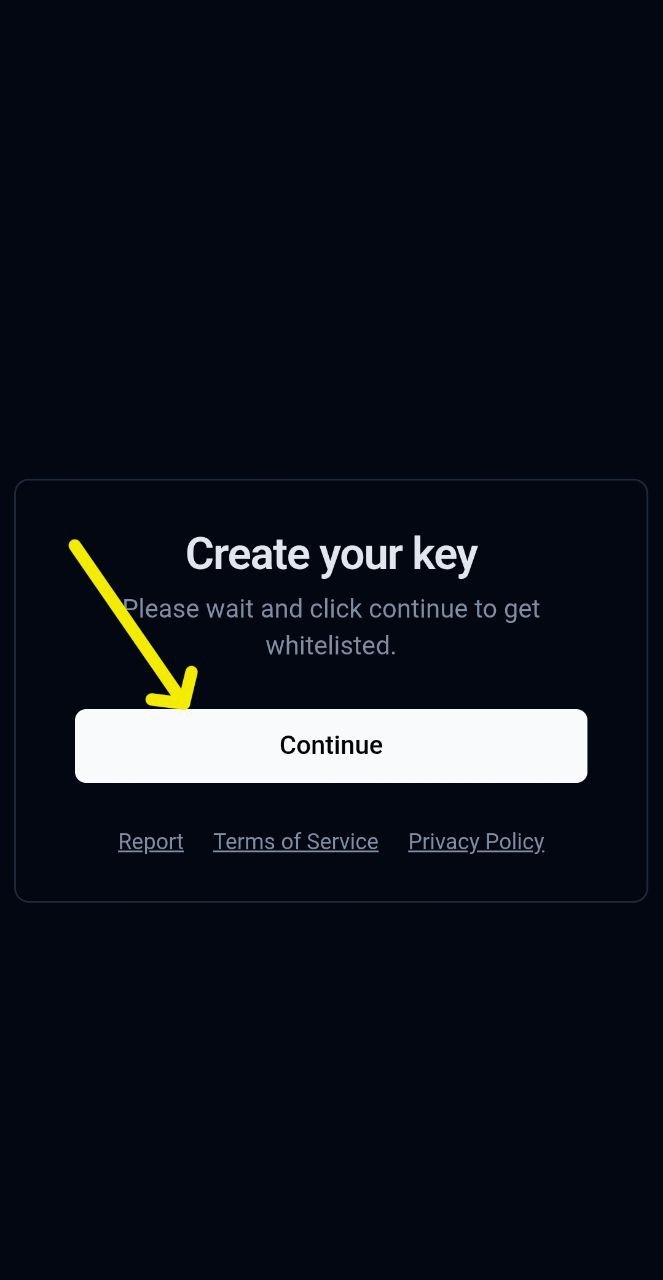
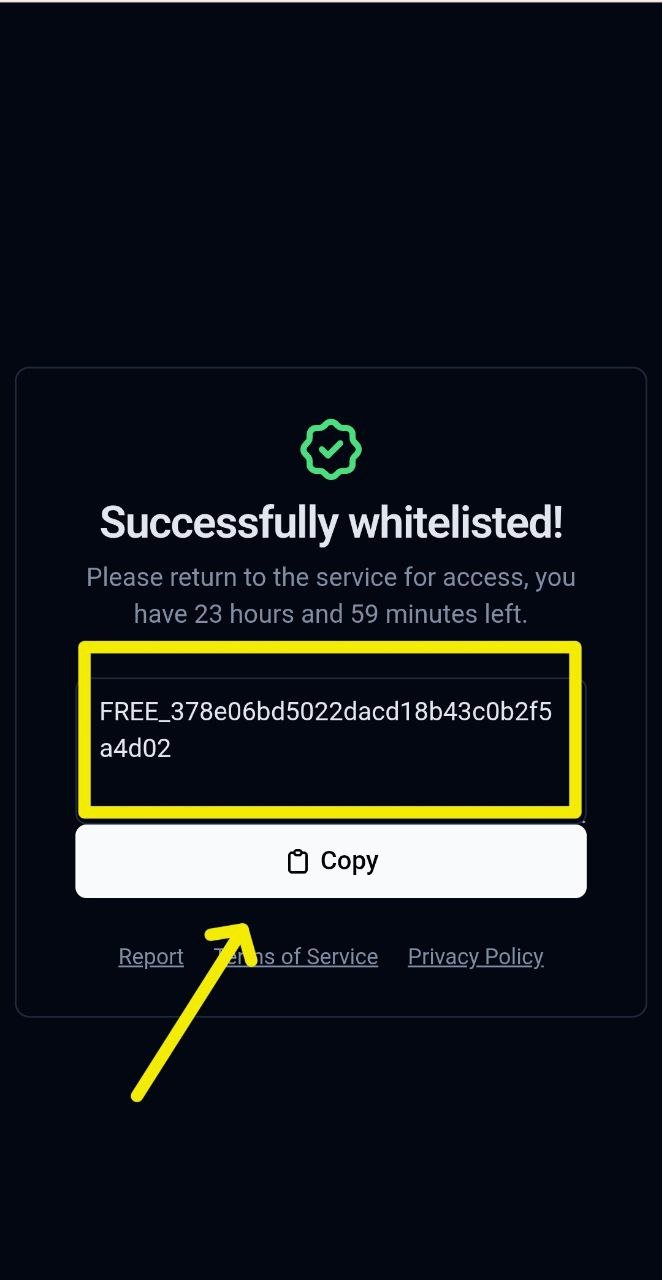
Step 11: Now open the Delta Executor app and start any game. When you see the pop up, you have to paste the key which you have just copied.
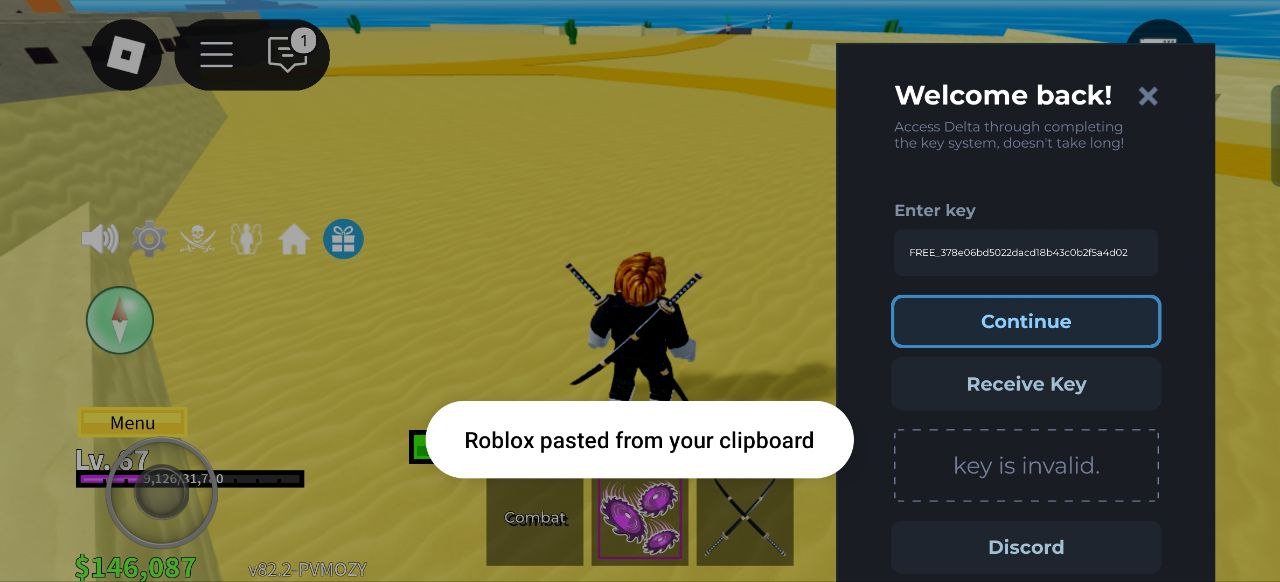
Step 12: Now you click on the continue button and Delta app is now activated with the key for full 24 hours.

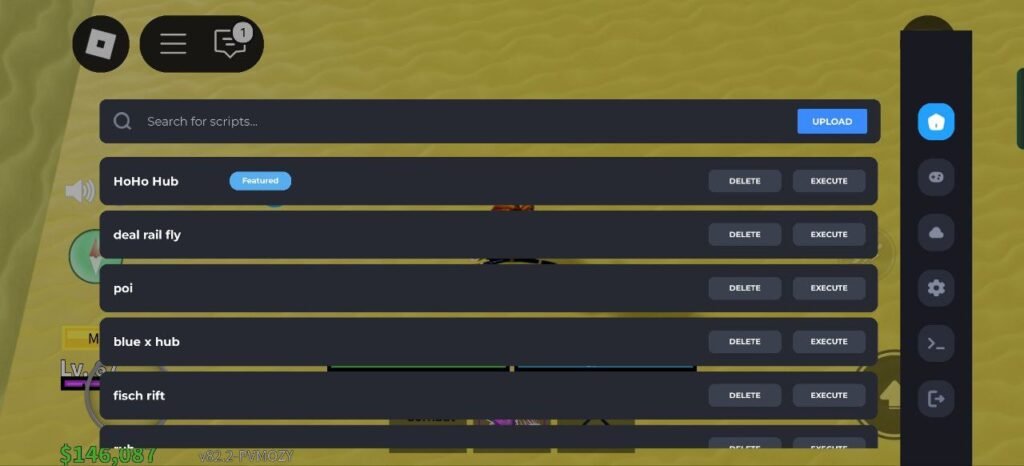
Step 13: Apart from this, you have to follow the same process to make the key every 24 hours.
So now enjoy playing the game
Conclusion
So how did you like this information, please tell us by commenting below and if you are not able to activate the key or if you are facing any problem in Delta application to activate the key, then you can ask us by commenting below.
I have tried my best to give you accurate information through all these images and solve your problem. I think I have solved your problem completely and explained all the steps very well, but still if you want to get some more information then you can ask me.
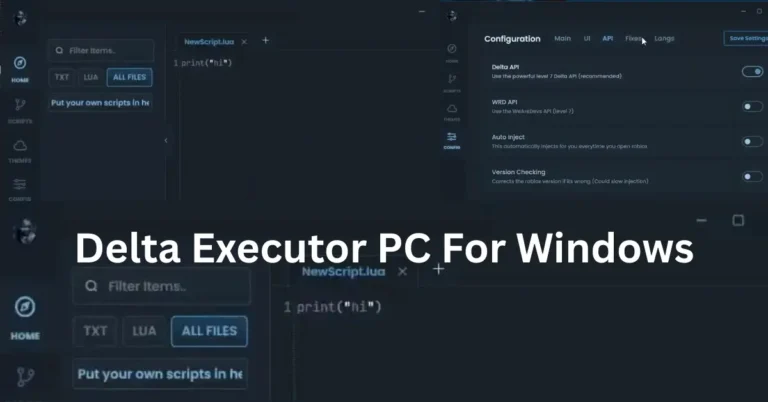


Roblox A girince DELTA KEY açılacak mı
ya i provide soon
Pls free key
yes, sure soon